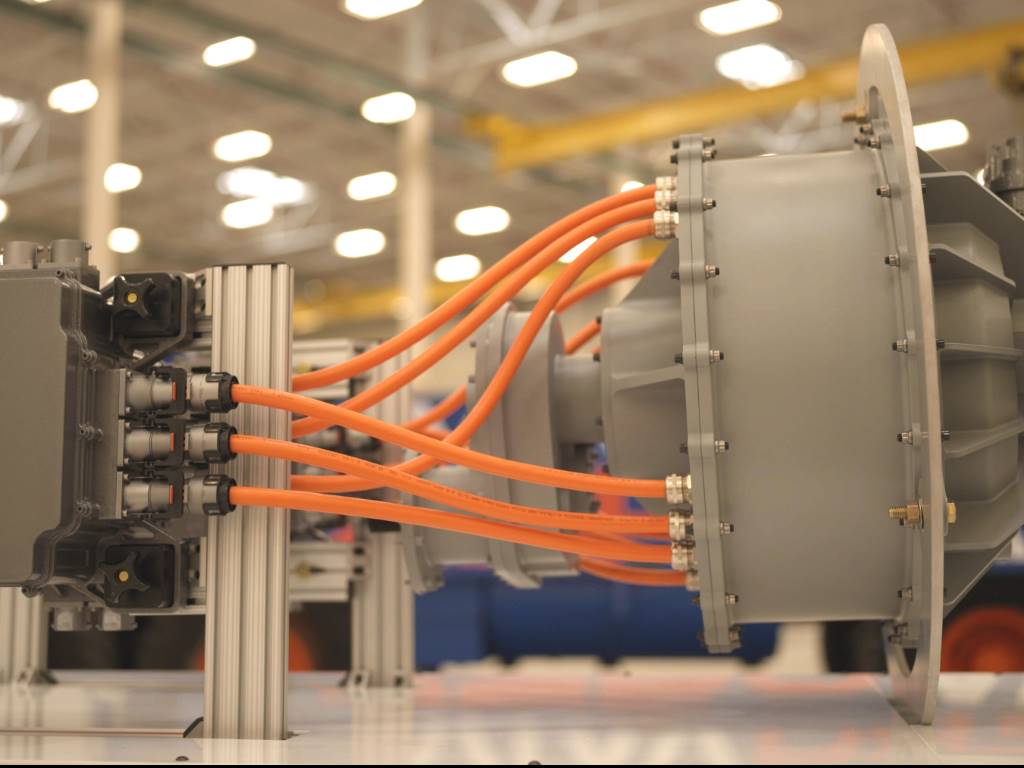When knowledge is power

According to JETCAM International’s general manager Martin Bailey, the biggest issue with change is the threat of change. Here, he looks at how new ideas can get delayed or shelved due to fear of disruption on the shopfloor – and how to avoid it.
Composite manufacturers have a unique set of challenges that ERP/MES systems alone often cannot handle. Replacing such company-wide systems just to solve these problems is not viable, so companies might review software systems designed specifically to solve composite manufacturing issues. These projects often don’t move forward due to concerns over production down-time, integration with existing data systems, changes to workflow and staff resistance. However, with the right planning, projects can be implemented smoothly with minimal impact on production, can deliver a clear return on investment, and can be seen as a positive by users from the start.
Why the reason for change?
For you to have reached the decision that there needs to be change, you will have probably reached a tipping point. Perhaps yet another roll of expensive prepreg went out of date because newer rolls were used instead, or it simply got lost within your facility. Maybe your nesting software is generating inefficient nests, or perhaps even the opposite – dynamic nests can often take much longer to kit at the machine, offsetting any savings made through material efficiency. If you have multiple cutter brands, then maybe you’re having to deal with various CAM/nesting systems, making it difficult to move jobs between machines.
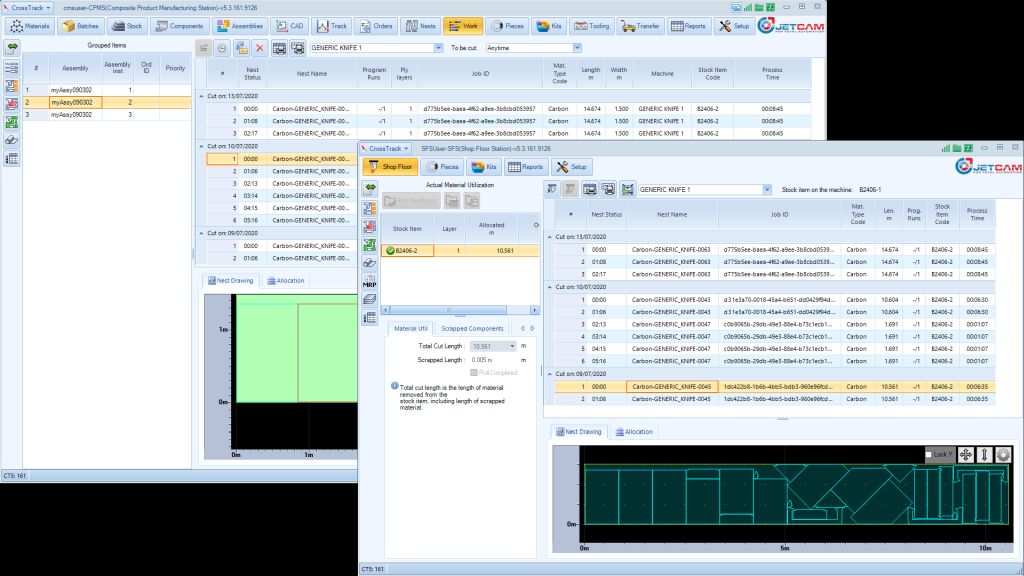
Whatever the reason, many companies will get to this point despite having already invested in expensive ERP and/or MES systems. So why are they not doing the job? The issue is that the composite manufacturing industry has problems that are often not seen elsewhere in general manufacturing. Prepreg material, or more specifically its unique properties, can often be the main culprit. Some ERP systems cannot handle tracking of life as raw materials are moved in and out of the freezer. This becomes infinitely more complex when applied to kits – how do you calculate the kit expiry date when it might comprise of hundreds of plies from multiple rolls; each with their own expiry? Throw in real-world scenarios such as a ply being scrapped in layup and being cut from a scrap by hand, and you start to understand the enormity of the problem.
There may be other smaller but no less inconvenient issues that you may wish to solve. While prepreg will have an overall ‘cure by’ date, it will also have a shop life, based on time out of the freezer at room temperature. However, the material might not be flexible enough to go through layup within its remaining shop life, so a secondary ‘handling life’, that deems when a kit needs to clear layup, may also be required. Some companies will often want to create single plies that consist of multiple layers. Again, tracking the consumption of multiple lengths of material - but only seeing the ply as a single entity - can prove challenging for all but the most comprehensive ERP systems.
Size and cost
It’s important to quantify the size and cost of the problem to the company. Can you place a monetary value on material loss, scrapped parts, delayed production, etc.? When you start to consider solutions, you will need to be able to justify a return on investment, and you can only do this by understanding the scale and cost of the issues you are trying to solve. Some departments, such as Stores, will be able to put a figure to this, but problems that span multiple departments may be more complicated to calculate. For example, generating traceability data for a kit will span multiple departments, so trying to put a time/cost value on that might be complicated.
Buy-in from the top is critical. Implementing any solution will take time and resources, usually from senior staff members, so it’s essential that top-tier management are committed to investing time and money to solve the issues that have been defined.
The data touch points
By this point the extent of the issue has been defined, and you can begin to list the existing data systems that need to exchange data with any new solution, such as goods-in, freezer/store locations, CAD, nesting, CNC cutters, layup, autoclave and additional processes, such as painting, quality, etc.
The next question is how you will exchange data between systems. Every data touch point can be looked at uniquely. Some systems such as CAD will output DXF files with associated part programming information, containing information such as material and thickness, which can be imported to create component files that can then be nested. CSV or XML format files are also often used for data exchange, as they can be generated by most systems and are human-readable.

ERP or MES systems will generally allow for more automated data exchange methods. This again might rely on CSV files, with either the ERP or inbound shop floor system monitoring for new files to arrive in a designated folder for processing. For example, the ERP system might generate lists of parts that need to be nested, with the nesting software then able to identify all the associated plies in order to build a list of items to be sent to the nester, perhaps also including previously scrapped plies scheduled for re-nesting.
For some data touch points it might be beneficial to start as a manual process and then move to automating them. This will not only allow you to go live quicker, but also give you time to work out potential issues that might need to be handled. The drawback is that this tactic may allow errors to creep into the data, so be mindful where you use this approach.
Establishing a workflow is also important. You may decide, for example, that goods-in will continue to use ERP for adding stock to the system, but your new system will be used for transferring it on the shopfloor. The reason may be that the interface is cleaner, or the task is performed as part of other functions. Mapping this out as a flowchart is essential in ensuring that each system will receive the right data when it needs to. Additionally, take time to ensure that real-world scenarios are well-catered for, otherwise people will invent ways to buck the system ‘just to get the job done’.
Rolling out your solution
Once you’ve selected a solution, established where, when and how data will be exchanged, and provisionally mapped out your workflows, the next step is to start implementing and testing your system. This is where a test ‘development’ environment is essential. This should be a replica of your planned live system, allowing you to test workflows or new software releases without impacting production, therefore minimising any disruption.

Start by creating your live system and import your data, such as your material types and stock, along with other data such as plies, assemblies, etc. Next, create your development environment and start testing. Run it in parallel with your current systems, as this will not only highlight any gaps that need plugging, but it will also confirm that the new system should be faster than the methods it plans to replace, reassuring you that you made the right decision. You can also break the testing down into specific areas. Initially, you might run through all the raw material workflows (e.g., booking items in/out, etc.), then separately or in parallel to this you can test the order/nest creation and scheduling process.
It’s likely at the beginning the new processes will take longer, as people won’t be used to them and there may be further configuration to do, such as tweaks to the NC code output for your CNCs. But by breaking down the testing into manageable chunks, you’ll make the go-live process much easier and smoother. Expect to modify workflows as you identify the rare anomalies that also need to be catered for.
A system of systems
It’s not only the managers and stakeholders that need to fully understand the system – all staff that interact with it need to have a good grasp as well. Don’t just limit their knowledge to their specific roles or departments – make sure that they understand the method and reason to use the system, and give them visibility of other departments’ involvement so they get to see the big picture. This will be effective in preventing users from trying to find ways of bucking a system that they might feel is prohibitive, especially if they do not understand the reasons behind certain workflow processes.
Ensure that people have documentation to fall back on that they can refer to when they need clarification. With software, short ‘how-to’ videos that show common workflows are quick to create and an ideal way of explaining how to complete a task, also covering additional information around it.
Just because your system has gone live, is passing data between systems, and is providing you with the automation and reporting that you were aiming for, there’s no reason to stop there. You may have resolved the big issues, but chances are there could still be some small manual processes tied into your new system – either within the departments already covered or in areas outside of the initial project scope. Every standalone spreadsheet or paper-based system that can be replaced is another step towards simplicity and traceability.
While ERP and MES systems are the lifeblood of manufacturing, their shortcomings can be a limiting factor when it comes to composite manufacturing. Traceability for the aerospace and defence industries is paramount, so having a system that is dedicated to automatically collecting and collating relevant data for composite parts can drastically reduce the staff overhead required, as well as delivering additional savings in material utilisation, machine runtime and manpower.